Set-LocalUserPassword
Set-LocalUserPassword
Use this command to change the password of a local user account.
|
Note: Please note that the password for the user is only stored obfuscated in the script and can therefore possibly be determined by experienced users. |
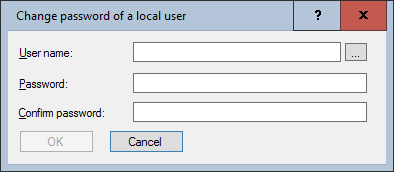
Settings:
- User name
The name of the user account whose password is to be changed. Select a user via the "..." button or enter the name of the user.
- Password and password confirmation
In these fields, the password will be entered with a maximum length of 14 characters and is case-sensitive. The same password must be entered in both fields.
Example:
In this example, the password is reset for the local user "Tim Buktu".
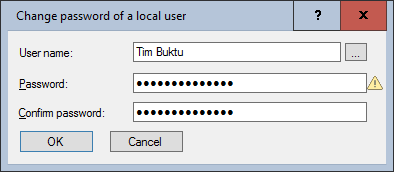
Corresponds to DSM eScript command:
- LocalUserSetPassword
See also: