Set-LocalUserFlags
Set-LocalUserFlags
By running this command, some properties (according to the account policies) of a local user account can be changed.
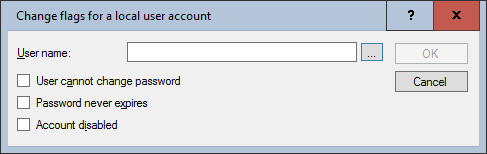
Settings:
- User name
The name of the user account whose properties are to be changed. Select a user via the "..." button or enter the name of the user.
The following account policies can be set:
- User cannot change password
Prevents the user from changing the assigned password. This option is normally only applied to accounts that are used by multiple users. The setting of this option is not effective for members of the local Administrators group. - Password never expires
This option prevents a password from expiring and overrides the Maximum Password Age setting in the Account Policies dialog box. - Account disabled
Enable this option to only prepare an account and prevent direct use of the newly created account.
Example:
In this example, the local user "Tim Buktu" is configured so that the user cannot change the password, but it will not expire.
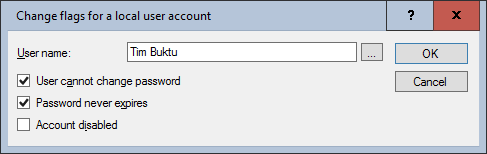
Corresponds to DSM eScript command:
- LocalUserSetFlags
See also: