Add-LocalUserMembership
Add-LocalUserMembership
Use this command to add a local user account to multiple local groups in one step.
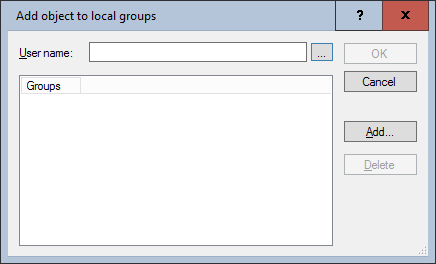
Settings:
- User name
The name of the user to be added to the groups. Select a user via the "..." button or enter the name of the user. - Groups
The name(s) of the group(s) for which the user is to be made a member. Using the "Add..." button you can display existing groups via a selection dialog.
The command works language independent for the well known security identifiers and uses the SIDs of the objects internally.
Example:
The local user "Tim Buktu" is added to the local groups "Network Configuration Operators" and "Remote Desktop Users".
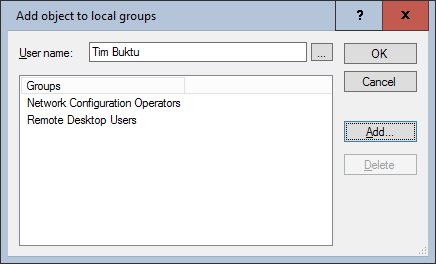
Corresponds to DSM eScript command:
- LocalUserAddToGroups
See also: