Rename-LocalUser
Rename-LocalUser
Use this command to rename an existing local user account.
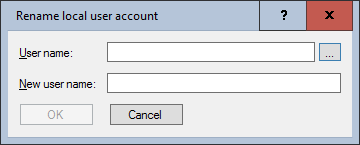
Settings:
- User name
The name of the user account to be renamed. Select a user via the "..." button or enter the name of the user.
- New user name
The new name to which the user should be renamed. A user name must not match any other user or group name on the currently managed computer. It can be up to 20 characters in upper or lower case, except for the following " / \ [ ] : ; | = , + * ? < >.
Example:
In this example the user "Tim Buktu" is renamed to "Mary Xmas.
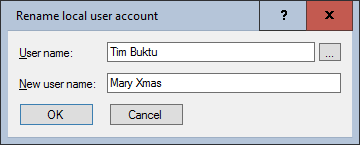
Corresponds to DSM eScript command:
- LocalUserRename
See also: