Creating or opening packages
Creating or opening packages
If you have opened or edited packages before, you will see the list of recently used packages in the lower part of the start screen. You can open one of these packages by clicking on it. The Packaging PowerBench checks the package list at startup and automatically removes packages that don't exist no longer in the saved path.
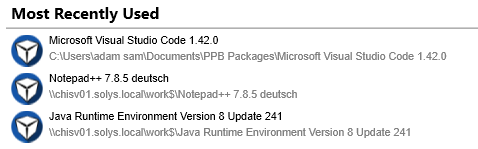
If you want to manually remove packages from the list, follow the procedure described in Clear the list of recently used packages.
This section discusses the following topics in more detail: