Show-ADTInstallationRestartPrompt
Show-ADTInstallationRestartPrompt
Creates a restart dialog with a countdown to the forced restart. In the options you define the time until the restart and decide whether this is displayed in the form of a countdown.
Furthermore you define the behavior of the dialog and activate the support of the command in non-interactive mode if required.
This command maps the function 'Show-InstallationRestartPrompt' from the PowerShell App Deployment Toolkit.
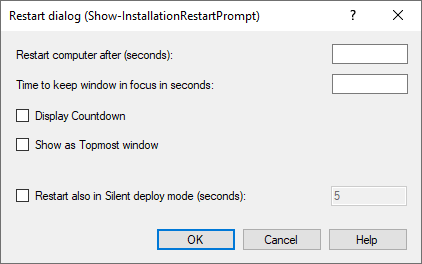
Settings:
- Restart computer after (seconds)
Specifies the number of seconds to elapse before the computer restarts. - Time to keep window in focus in seconds
Specifies the number of seconds that the restart dialog cannot be hidden. - Display countdown
Specifies whether the specified time until the computer restarts is displayed in the dialog. - Show as Topmost window
Defines that the message window always remains in the foreground and is thus continuously visible, independent of other open windows. - Restart also in Silent Deploy mode (seconds)
Defines if and after which number of seconds the restart is also executed in non-interactive mode. (Or in the Silent deploy mode).
Example:
The following example creates a restart dialog with a countdown of 300 seconds. The dialog is displayed in the foreground and cannot be minimized 60 seconds before the restart.
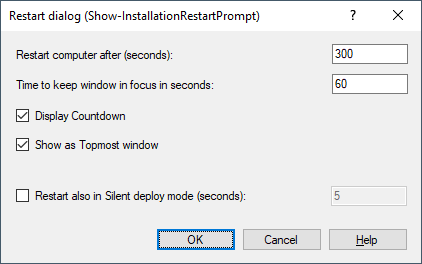
Corresponds to ADT function:
See also: