Show-ADTInstallationProgress
Show-ADTInstallationProgress
Creates a progress dialog with any text in a separate process. By calling the command repeatedly, an already created progress dialog can be updated. In the options you determine at which position the dialog is displayed and whether it should be displayed in the foreground.
This command maps the 'Show-InstallationProgress' function from the PowerShell App Deployment Toolkit.
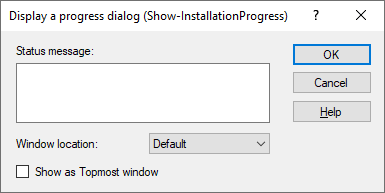
Settings:
- Status message
Text that is displayed in the dialog box. You can format the text with line breaks. - Window location
Determines where on the desktop the dialog box is displayed. The following options are available: - Default (default option; in the middle of the desktop)
- Bottom right
- Top center
- Show as Topmost window
Defines that the dialog always remains in the foreground and is therefore visible throughout, regardless of other open windows.
Example:
The following example creates a progress dialog that is displayed at the bottom right of the screen and is in the foreground during the system update.
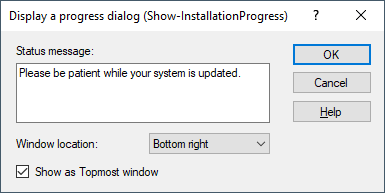
Corresponds to ADT function:
See also: