Show-ADTBalloonTip
Show-ADTBalloonTip
Displays a notification with any title and message in the notification area of the taskbar. In the options, you specify how long to display the notification, whether to display an icon, and whether to wait for execution.
This command maps the 'Show-BalloonTip' function from the PowerShell App Deployment Toolkit.
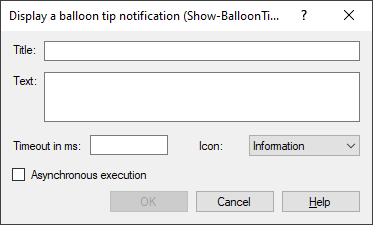
Settings:
- Title
Text that will be displayed in the title line of the notification. If no title is specified, the name of the package is used. If you want to display a notification without a title text, enter a space here. - Text
Text that will be displayed in the notification. - Timeout in ms
Specifies how long the notification is displayed. - Icon
Determines whether and if so, which icon is displayed in the notification. The following options are available: - None
- Information (default option)
- Warning
- Error
- Asynchronous execution
If the option is enabled, the program does not wait for the notification to finish. The script execution will be continued directly.
Example:
The following example defines a notification that informs the user about upcoming maintenance work.
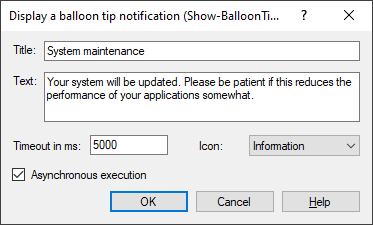
Corresponds to ADT function:
See also: