Uninstall-MsiProduct
Uninstall-MsiProduct
Uninstalls an MSI-based software.
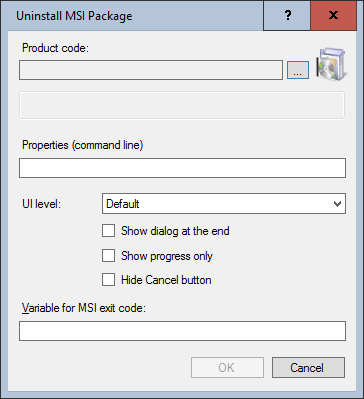
Settings:
- Product code
The product GUID of the MSI file you want to uninstall. Use the "..." button to select an MSI file (existing on the packaging system) or enter the path manually.
- Properties (command line)
Additional parameters that can be passed to the MSI uninstall command, given in the form of a comma-separated list of property=value pairs, for example REBOOT=ReallySuppress. - UI level
- Full
User interface with assistants, dialogs, progress and errors. - Reduced
User interface with suppressed wizards and dialog boxes. - Basic
Basic progress and error handling. - Default
The installer chooses an appropriate level of the user interface itself. - Silent
Completely automatic installation in the background in 'silent' mode. - Show dialog at the end
In combination with a value specified above, the installer displays a dialog box at the end of a successful reinstallation or when an error has occurred. A dialog box is suppressed if the user aborts. - Show progress only
In combination with the Basic value specified above, the installer displays simple progress dialogs, but no dialog boxes or error messages. - Hide cancel button
In combination with the "Basic" value specified above, the installer displays simple progress dialogs, but no button to cancel the reinstallation. This prevents a user from canceling the repair. - Variable for MSI exit code
Optional - Name of a variable that contains the exit code of the Windows Installer. Enter only the name of the variable, not the $ sign and the curly brackets.
Example:
The following example uninstalls the Adobe Reader:
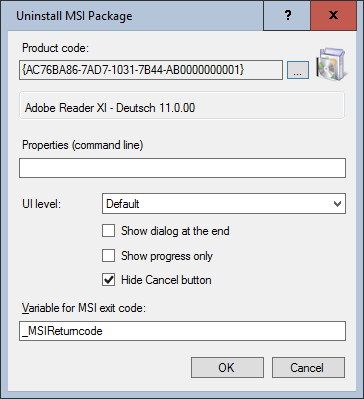
Corresponds to DSM eScript commands:
- MSIUnInstallProduct
- MSIUnInstallProductEx
See also: