Administrative Setup
Administrative Setup
The Packaging PowerBench is delivered as a standard MSI-based setup that you can set up or distribute using the normal methods for manual or unattended installation. However, strictly speaking, the PPB does not require an installation in the true sense, it is sufficient to copy the source and license files to the desired location in the file system and you can start the product.
To extract the source files from the MSI, you can use an administrative setup. To do this, execute the following command from a shell window or via Start > Run...
MSIEXEC.EXE /a "NWCPackagingPowerBench.msi"
This call starts an administrative setup, during which the contents of the MSI package can be extracted to any directory. First confirm that a server image is to be created:
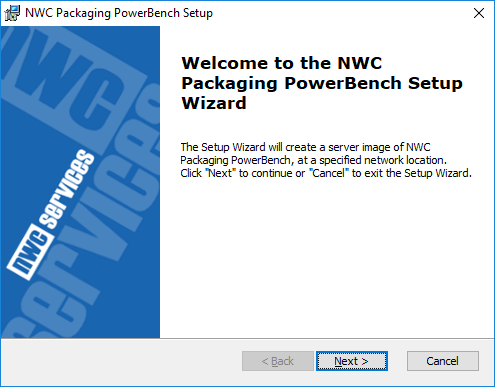
Now enter the path into which the source files should be unpacked:
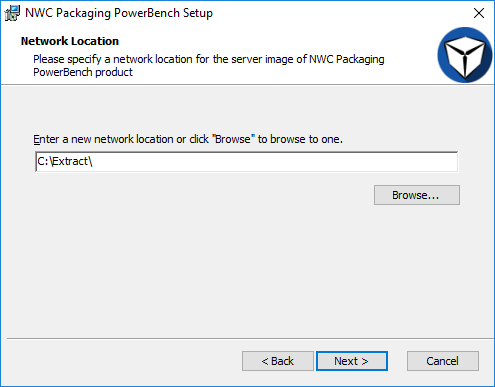
Start the unpacking process by clicking on "Install":
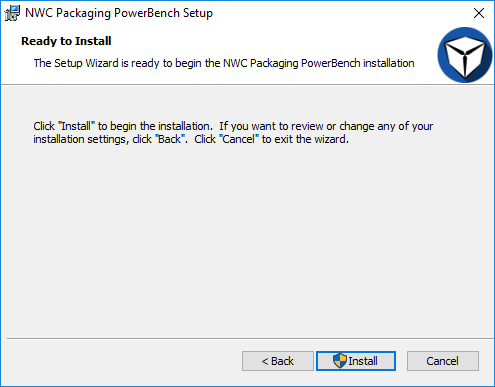
After successful extraction, the administrative setup is complete.
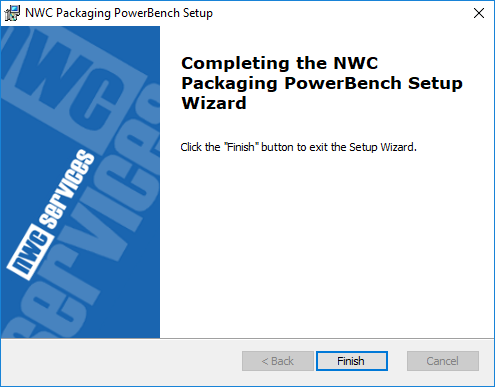
You will now find the required files in the directory you specified during the administrative setup.