Export Software Packages
Export Software Packages
Allows the export of DSM software packages to the specified destination directory.
Examples:
|
Hint: The execution of these examples requires a connected PowerShell drive. |
|
Hint: The cmdlets for importing and exporting software packages use the tools "SoftwareImport.exe" and "SoftwareExport.exe" of DSM PowerToyz. You must copy these executables to the root directory of your DSM share to use the cmdlets. If the tools are not found, you will receive the following error message when calling the command: "SoftwareExport.exe failed: Missing Software export tool (SoftwareExport.exe) of Ivanti DSM Power ToyZ in DSM share folder '<your DSM share>'." |
To export the package "FreeMind 1.0.1" to the directory "D:\Work\DSMExport", use the code below. Note that the destination directory must exist, otherwise the command will abort with an error:
|
Export-EmdbSoftwarePackage -Package "emdb:\rootDSE\Global Software Library\Application Library\Open Source Software\Freemind\FreeMind 1.0.1" -TargetFolder "D:\Work\DSMExport" |
You can also open the interactive dialogue with the cmdlet and have the values for your desired export entered automatically. To do this, specify the Dialog-switch:
|
Export-EmdbSoftwarePackage -Package "emdb:\rootDSE\Global Software Library\Application Library\Open Source Software\Freemind\FreeMind 1.0.1" -TargetFolder "D:\Work\DSMExport" -Dialog |
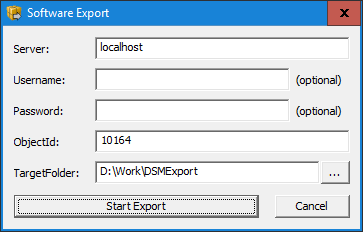
If you need to use a different user to connect to the DSM environment, you can add a credential object to the command:
|
$MyCredential = Get-Credential Export-EmdbSoftwarePackage -Package "emdb:\rootDSE\Global Software Library\Application Library\Solitaire" -TargetFolder "D:\Work\DSMExport" -Credential $MyCredential |
Finally, it is also possible to specify the DSM depot from which you want to export. To do this, use the DsmDepot-parameter:
|
$MyPackage = Get-EmdbSoftwarePackage "emdb:\rootDSE\Global Software Library\Application Library\Microsoft\Office 365 (Insider)" Export-EmdbSoftwarePackage -Package $MyPackage -TargetFolder "D:\Work\DSMExport" -DsmDepot chisv01.solys.local |