Configuring the Package Subscription Service
Configuring the Package Subscription Service
In the Settings submenu, you can configure the appearance of the Package Subscription Service GUI and the behavior of the service. The following setting options are available for this purpose:
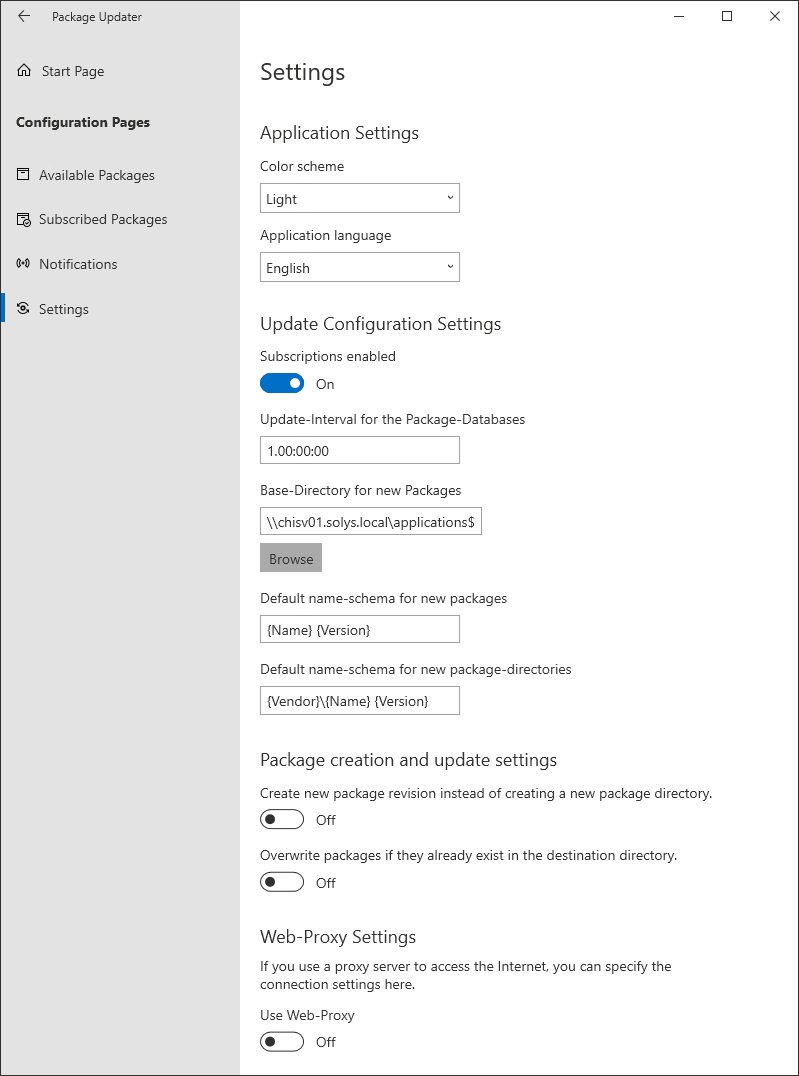
Application Settings:
- Color scheme
Determines whether the application should be displayed in light or dark mode or whether it should be based on the system settings. - Application language
Specifies the language in which the Package Subscription Service GUI is displayed. The default value is "Automatic", where the language is selected to match the operating system language. For German-language OS settings, the UI is therefore displayed in German, otherwise in English. However, you can also permanently set German or English.
Update Configuration Settings:
- Subscriptions enabled
Here you specify whether the Package Subscription Service is active and checks for new application versions according to the schedule, downloads them if necessary and creates PPB packages from them. If you deactivate this setting, no actions are performed by the service. - Update-Interval for the Package-Databases
Defines the interval at which the service updates the list of applications in the package databases - the Winget repository is supported in version 4.0. Enter the interval in the format <days>.<hours>:<minutes>:<seconds>. The default value for the update interval is 24 hours. - Base-Directory for new Packages
In this setting, enter the base directory under which new packages created by the Package Subscription Service should be created. Both local paths and UNC paths are permitted. If you use a UNC path, the computer account of the computer on which the service is running requires write permissions to both the share and the file system (NTFS permissions) - Default name-schema for new packages
Defines the naming scheme with which packages automatically created by the service are named. You can use the variables {Vendor}, {Name} and {Version} to create unique names. - Default name-schema for new package-directories
Analogous to the standard naming scheme for newly created packages, you use this setting to define the naming of the package directories, which may differ from the display names of the packages. The variables mentioned above can also be used here to ensure unique directory names.
Package creation and update settings:
- Create new package revision instead of creating a new package directory
If a new revision of the existing package is to be created for a new package version instead of a new PPB package, you can activate this option. The setting here serves as the default value for new subscribed packages and can be changed individually on a subscription. - Overwrite packages if they already exist in the destination directory
By default, the Package Subscription Service does not overwrite any existing package directories. If you activate this option, any existing, possibly manually created, package directories will be overwritten if the service is to store them in the corresponding location in the file system in accordance with the settings made. The setting here serves as the default value for new subscribed packages and can be changed individually on a subscription. It is recommended to use this option with great care to avoid unintentionally overwriting existing packages.
Web-Proxy Settings:
- Use Web-Proxy
Here you specify whether a web proxy should be used to download the package mass data from the repository. If a proxy is required for Internet access in your environment, activate this option. - Web-Proxy Host
If you are using a web proxy, enter the host name of the proxy here. - Web-Proxy Port
If you are using a web proxy, enter the port on which the proxy can be reached here.