Save-Registry
Save-Registry
Use this command to save a registry keys including all subkeys and values in a file.
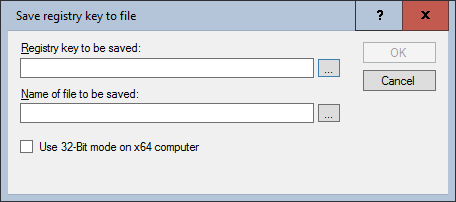
Settings:
- Registry key to be saved
Select the key from which the entire branch of the registry is to be saved. Variables are allowed. Use the "..." button to select an existing key (on the packaging system) or enter the key manually.
- Name of file to be saved
Binary file that holds the registry information. The use of variables is possible. Use the "..." button to select an existing file (on the packaging system) or enter the path manually. - Use 32-Bit mode on x64 computer
If the script runs on a 64-bit operating system, referencing the HKEY_LOCAL_MACHINE\SOFTWARE key allows the 32-bit application counterpart HKEY_LOCAL_MACHINE\SOFTWARE\WOW6432Node to be used automatically.
Example:
The following example saves the entire branch of the registry below HKEY_LOCAL_MACHINE\SOFTWARE\CANCOM GmbH\Package Deployment to the file C:\temp\reg.dat.
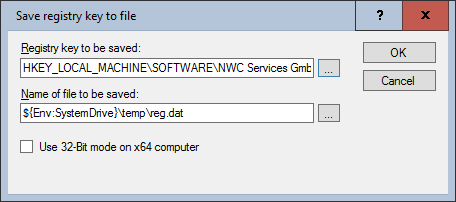
Corresponds to DSM eScript commands:
- RegSaveKey
- RegSaveKeyEx
See also: