Mount-Registry
Mount-Registry
Creates a subkey under HKEY_USERS or HKEY_LOCAL_MACHINE and includes the registry information from a specified file in that subkey. If the included registry key is changed, the included file is also changed. To unmount the file and save the changes to it, use the Dismount-Registry command.
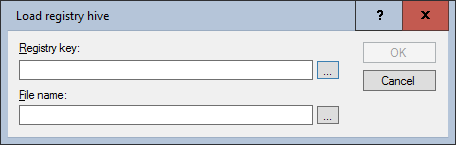
Settings:
- Registry key
Select the key to which the information from the file specified in Filename should be loaded. Variables are allowed. Use the "..." button to select an existing key (on the packaging system) or enter the key manually. - File name
Specifies the file to be mounted including the path. Variables are allowed. Use the "..." button to select an existing file (on the packaging system) or enter the path manually.
Example:
The following example mounts the information from the file C:\Users\Default\NTUSER.DAT in the path HKEY_LOCAL_MACHINE\Mount.
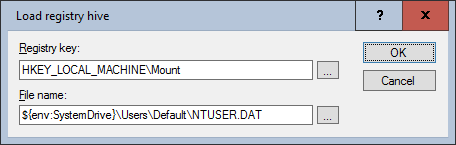
Corresponds to DSM eScript command:
- RegLoadKey
See also: