Install-TTF
Install-TTF
Installs all Windows fonts located in the specified folder or a subfolder thereof. Fonts in TrueType and OpenType format are supported.
If this command is not classified or is classified machine-related, the font files are copied to the %WINDIR%\Fonts folder. If, on the other hand, the command is classified user-related, the fonts are installed only for the current user and are copied to the %LOCALAPPDATA%\Microsoft\Windows\Fonts folder for this purpose.
If you want to copy the font files to another path, please use the Install-FileList command to copy the files.
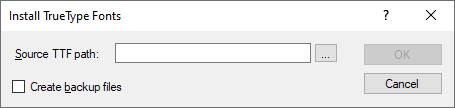
|
Note: Starting with version 3.0 of the PPB, the Install-TTF command can also be generated by dragging and dropping font files (*.ttf, *.ttc, *.fon and *.otc) into the script window. If the files are already in the package directory, the source path is referenced relatively with .\, if the source files are outside the package directory, the full path is taken. |
Settings:
- Source TTF path
Directory where the font files are located. - Create backup files
If this option is activated, backup copies of any existing fonts with the same name will be created.
Example:
The following example installs all fonts located in the Files subdirectory of the package directory without making backups of any fonts with the same name that may already be installed.
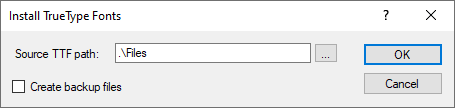
Corresponds to DSM eScript command:
- InstallTTF
See also: