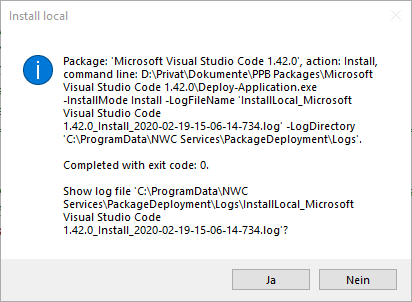Testing packages
Testing packages
As known from DSM, the Packaging PowerBench also supports the immediate execution of packages in order to be able to perform initial tests on the executability and functionality of the created scripts directly from the interface, thus minimizing the need for external tests.
Using the buttons in the "Install Local" section of the "Tasks" tab, you can run the current state of the active package in the PPB in different modes (see also Background information installation modes). In addition, you can use the "Run as Administrator" button to specify whether the script should be executed in an environment with extended privileges or with the normal privileges of the logged in user.
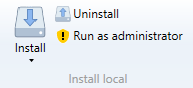
|
Note: If User Account Control is active and you have selected "Run as administrator", you will be prompted to approve script execution or enter administrative credentials. |
For immediate installation, you can also use the usual keyboard shortcuts F7 and F8 used in DSM.
During the execution, you will see a progress bar in the right area of the status bar of the PPB window, which both displays the installation action currently being carried out and allows you to cancel it.
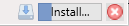
If you hover the mouse pointer over the progress bar for a short time, a tooltip will show you the complete command line of the current action called by the PPB.
When the action has finished, the Packaging PowerBench offers to open the log file of the action.