Remove-Link
Remove-Link
Use this command to delete a shortcut (link).
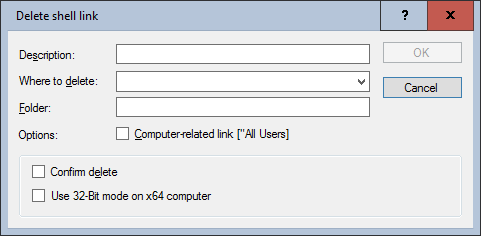
Settings:
- Description
Description of the link to be deleted. - Where to delete
The folder in which the shortcut to be deleted is searched. The real paths are read at runtime from the registry in the key HKEY_CURRENT_USER\Software\Microsoft\Windows\CurrentVersion\Explorer\Shell Folders. - Folder
The name of the folder in which this shortcut should be removed, variables are allowed. An empty folder is not deleted. - Computer-related Link ("All Users")
Indicates whether it is a computer-related link available to all users of a computer (e.g. through in the All Users profile) - Confirm delete
If enabled, the user must confirm the removal of an existing program icon in a dialog. - Use 32-Bit mode on x64 computer
If the script is executed on a 64-bit operating system, the counterpart for 32-bit applications SysWOW64 can be used automatically when referring to the SYSTEM32 directory.
Example:
The following example removes the link "PDFCreator im Internet" from the "PDFCreator" start menu folder in the All-Users area.
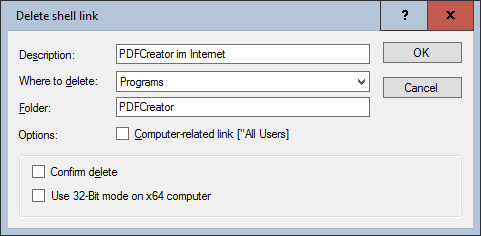
Corresponds to DSM eScript command:
- RemoveLink
See also: