New-Link
New-Link
Use this command to create a shortcut (link).
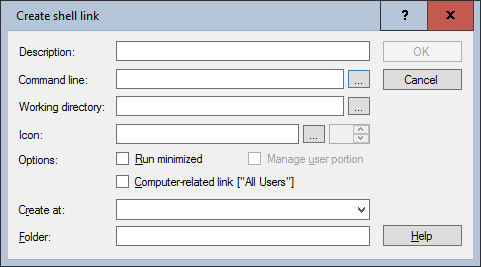
Settings:
- Description
Description of the link. This text appears under the link. - Command line
Target of the link including the file name extension and all parameters. Variables are allowed. Use the "..." button to select an existing executable file (on the packaging system) or specify it manually. - Working directory
The path to the working directory of the program. - Icon
The program icon to be used. - Options
- Run minimized
Determines how the item should be displayed when you start the shortcut: In a standard window or as a button in the task bar (minimized). - Computer-related Link ("All Users")
Ensures that the link is available to all users of a computer (e.g. by storing it in the All Users profile). - Create at
The target for the link to be created. The real paths are read at runtime from the registry in the key HKEY_CURRENT_USER\Software\Microsoft\Windows\CurrentVersion\Explorer\Shell Folders. - Folder
The name of the subfolder, below the destination specified in "Create at", in which this shortcut is to be created. If the specified folder does not yet exist, it will be created.
Example:
The following example puts a link to Notepad++ on the All-Users desktop.
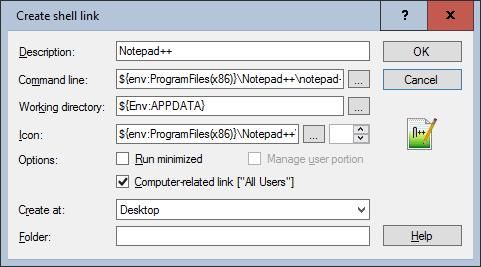
Corresponds to DSM eScript command:
- CreateLink
See also: