Install-MsiPatch
Install-MsiPatch
Installs an MSI patch.
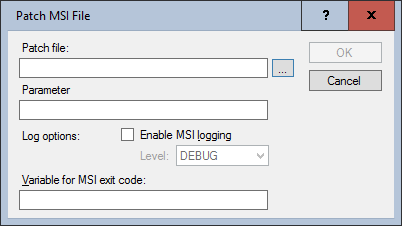
Settings:
- Patch file
Specifies the Windows Installer patch (*.msp file) to be installed, including path. Use the "..." button to select an existing file (on the packaging system) or enter the path manually. - Parameter
Optional - contains parameters to be passed to the Windows Installer for patch installation. - Log options
- Enable MSI logging
If this check box is activated, the Windows Installer creates a log file. - Level
If MSI logging is enabled, this setting determines the level of detail of the Windows Installer log. - Debug
The Windows Installer log file contains maximum detailed entries. - Normal
The Windows Installer log file contains the normal level of detail. - Variable for MSI exit code
Optional - Name of a variable that contains the exit code of the Windows Installer. Enter only the name of the variable, not the $ sign and the curly brackets.
Example:
The example below installs the patch for Adobe Reader, which is located in the Files-subdirectory of the package directory. Detailed Windows Installer logging is activated and the return code of the Windows Installer is stored in the variable _MSIReturncode for evaluation in the further course of the script.
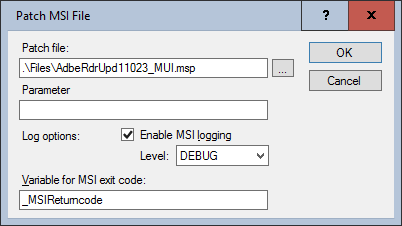
Corresponds to DSM eScript command:
- MSIApplyPatch
See also: