Install-MsiFeature
Install-MsiFeature
Changes the installation state of features of an already installed MSI-based software.
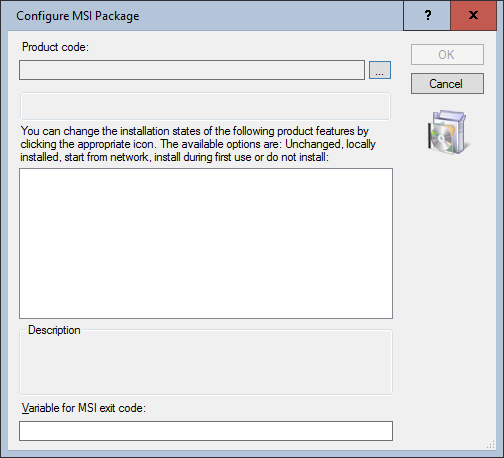
Settings:
- Product code
The product GUID of the MSI file for which you want to change the installation status of features. Use the "..." button to select an MSI file (existing on the packaging system) or enter the path manually.
- Feature list
After you have selected or entered the product code, you will see the list of features that this MSI file contains in this area. Change the installation status of the individual features as required. The default value is always "Keep installation status" and is represented by the hand icon ("do not touch"). - Variable for MSI exit code
Optional - Name of a variable that contains the exit code of the Windows Installer. Enter only the name of the variable, not the $ sign and the curly brackets.
Example:
In the example below, the features "Browser-Integration" and "Reader-Zusatzmodule" are uninstalled for an existing German Adobe Reader 11.0 installation, if they were already installed.
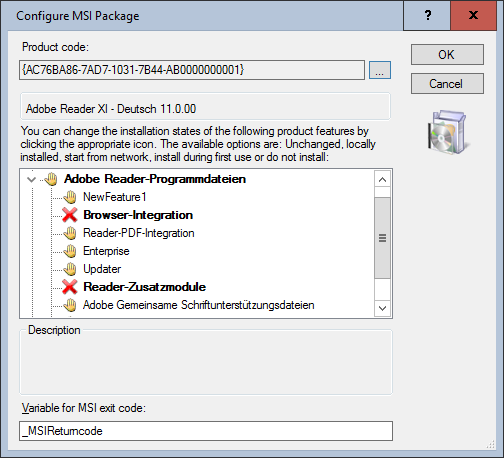
Corresponds to DSM eScript command:
- MSIConfigureFeature
See also: