Administrative setup
Administrative setup
As described in chapter Loading as a module, it is possible since version 2.0 to get the full functionality of the PowerShell Extensions by simply loading the assembly as a module. This eliminates a complex or time-consuming installation.
In order to load the module, you will need the extracted sourcefiles. This chapter describes how to extract these sourcefiles from the MSI-package supplied.
From a Shell-window or from Start > Run... execute the following command line:
msiexec.exe /a "PowerShell Extensions 4.3 for Ivanti DSM.msi" |
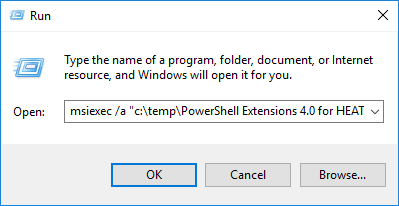
This kicks-off an administrative install. During this type of setup, the contents of the MSI-package can be extracted into a directory of your choice. In this step please confirm you want to create a so called "server image":
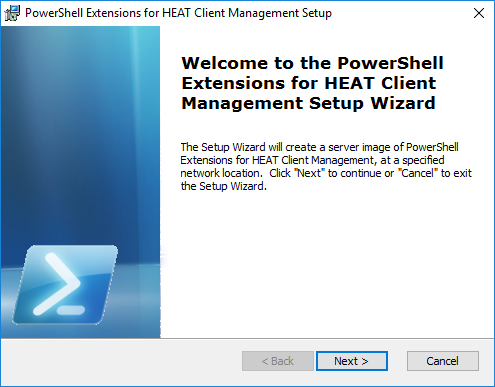
Please enter the path, where the sourcefiles should be extracted:
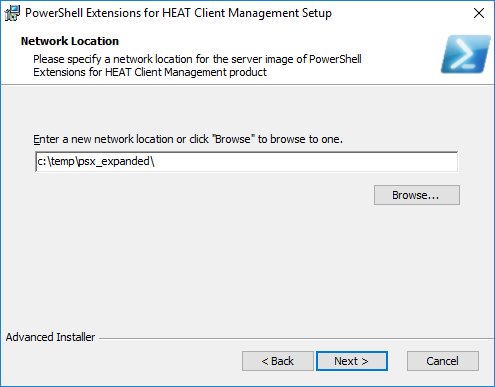
Start the extraction process by pressing "Install":
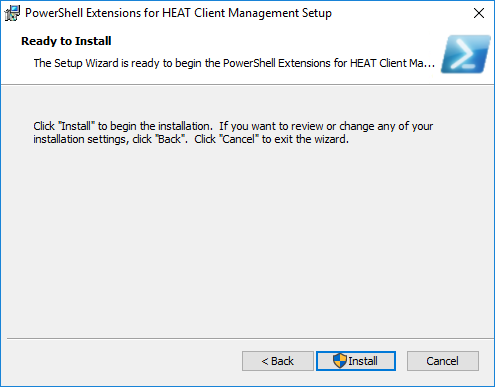
After successfully completing the copy-phase, the setup is finished.
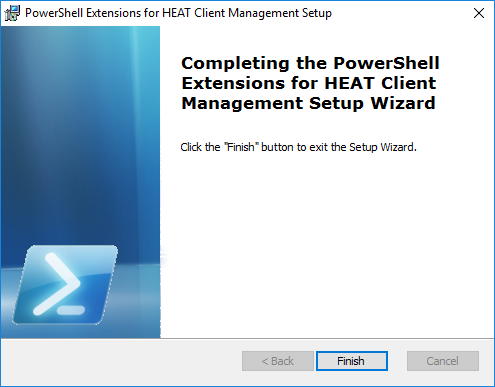
You can now access the required files in the directory specified during the administrative setup.