Set-RegistrySecurity
Set-RegistrySecurity
Changes the access permissions to keys and values in the registry.
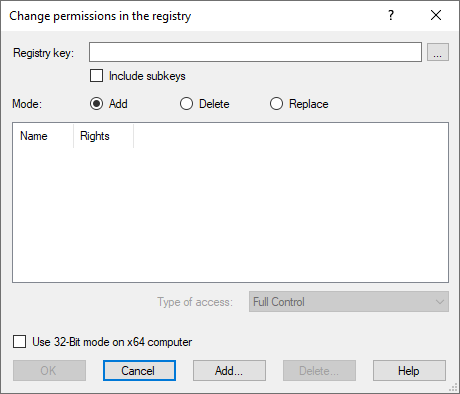
Settings:
- Registry key
The registry key for which access permissions are to be changed. Use the "..." button to select an existing key (on the packaging system) or enter the path to be used manually. - Include subkeys
If the option is activated, the access permissions are also changed in all subkeys. - Mode
Defines whether the entries from the user and group list should be added, deleted or replaced in the access rights. - Add
Adds the entries from the user and group list as local access permissions or changes them. If an inherited access right already exists for a user or group, it remains unchanged. - Delete
For the entries from the user and group list, the respective rights are deleted from the existing access permissions. If an inherited access permission already exists for a user or group, this is converted into a local access permission and changed accordingly. All other inherited access permissions are then also converted into local access permissions. - Replace
The entries from the user and group list completely replace the existing access permissions. - User and group list
Enter the users and groups to be added, deleted or replaced in the access permissions in this list. To edit the list, use the "Add..." and "Delete..." buttons. You can change the individual rights of users or groups in the list directly via the "Type of access" selection field or, in more detail, by double-clicking in the separate "Special Access" dialog box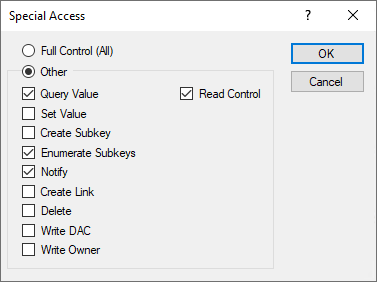
- Type of access
Sets the access type to be defined - Full Control
Contains the access rights "Query value", "Set value", "Create Subkey", "Enumerate Subkeys", "Notify", "Create Link", "Delete", "Write DAC", "Write owner" and "Read Control". - Read
Contains the access rights "Query value", "Enumerate Subkeys", "Notify" and "Read Control". - Special Access
Selecting this option opens the "Special Access" dialog box in which you can specify the individual permissions to be set. - Use 32-Bit mode on x64 computer
If the script is executed on a 64-bit operating system, the counterpart for 32-bit applications SysWOW64 can be used automatically when referring to the SYSTEM32 directory.
Example:
The following example supplements the existing permissions in the key HKLM\SOFTWARE\NWC Services GmbH with full access including subkeys for the group of local workstation administrators "WSAdmins":
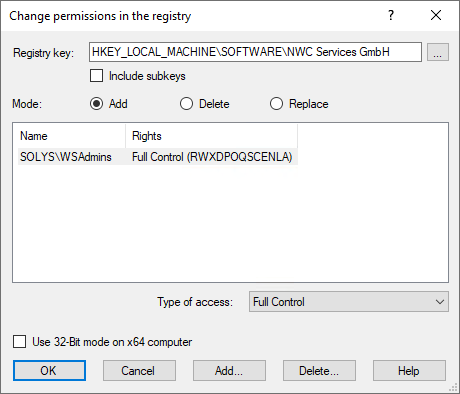
Corresponds to DSM eScript command:
- ChangeRegSecurity
See also: