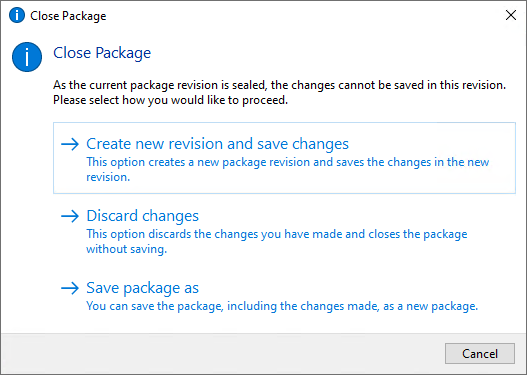Sealing packages
Sealing packages
Starting in version 4.5 of the Packaging PowerBench, it is possible to seal packages or, more precisely, package revisions. This concept corresponds to the procedure known from Ivanti DSM to "release" a package (in our opinion, the term "release" does not correctly describe the action performed in this context, which is why the term "seal" was chosen in the PPB).
Before you can seal a package revision, you must prepare it for distribution. This ensures that the package is in a consistent state and that the current status has been saved. In addition, if configured, the package files are digitally signed.
To complete the processing of the current package revision and seal the package, press the "Seal revision" button in the "Management" tab of the ribbon.
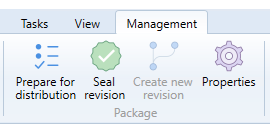
You will then receive a dialog that briefly describes the upcoming action (and which you can also use to cancel the sealing if you have pressed the button by mistake) and in which you can enter a comment on the current package revision. This comment is saved in the Package.xml of the package so that it can be accessed via this.
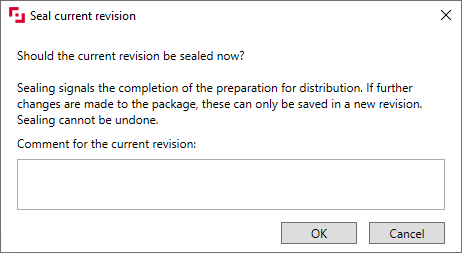
If you have sealed a package revision, you cannot edit this revision any further. The "Save" command is therefore deactivated. To continue editing the package, create a new package revision.
If you nevertheless make changes and then try to close the package, you will be asked how the changes should be handled. You have the option of
- creating a new package revision and save the changes in this new revision
- discard your changes
- save the package including the changes to a new package or
- cancel closing.