Read-IniFileValue
Read-IniFileValue
This command reads information from existing INI files. The dialog box specifies which key is to be read from which section in which INI file.
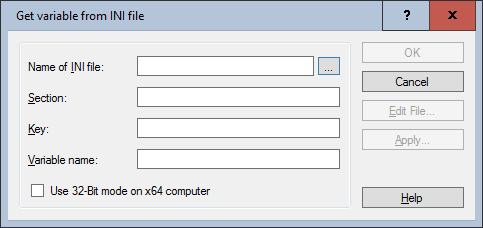
Settings:
- Name of INI file
INI file to be read out. The use of variables is possible. Use the "..." button to select an existing file (on the packaging system) or enter the path manually. - Section
Name of the section. The name is given without the square brackets. - Key
Name of the key. This is specified without the equals sign. - Variable name
The name of the variable in which the read-out value is to be stored. Enter only the name of the variable, not the $ sign and the curly brackets. - Use 32-Bit mode on x64 computer
If the script is executed on a 64-bit operating system, the counterpart for 32-bit applications SysWOW64 can be used automatically when referring to the SYSTEM32 directory.
Example:
The following example reads the value of the Language key from the Greenshot.ini file in the 32-bit programs directory from the Core section and stores the contents in the _GreenshotLang variable:
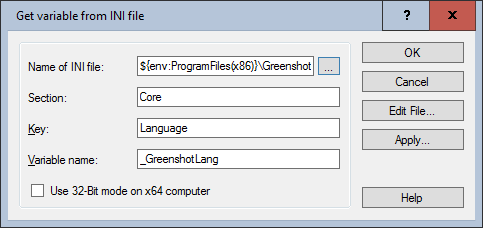
Corresponds to DSM eScript command:
- ReadIni
See also: