New-LocalUser
New-LocalUser
Use this command to create a new local user on the system on which it is executed.
|
Note: Please note that the password for the user is only stored obfuscated in the script and can therefore possibly be determined by experienced users. |
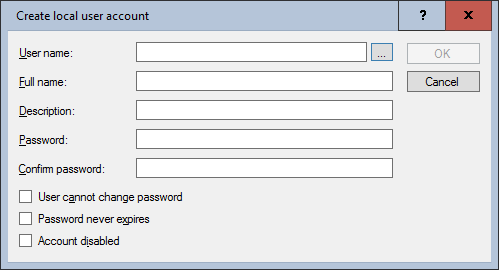
Settings:
- User name
The name of the user account. A user name must not be the same as any other user or group name on the currently managed computer. It can be up to 20 characters in upper or lower case except for the following: " / \ [ ] : ; | = , + * ? < >
- Full name
The full name of the user. It is recommended to always use the same scheme for entering full names, so that they all start with either the first name (Tim Buktu) or the last name (Buktu, Tim). - Description
Any text explaining the user account or the user as displayed in the user administration. - Password and password confirmation
In these fields, the password will be entered with a maximum length of 14 characters and is case-sensitive. The same password must be entered in both fields.
The following account policies can be set:
- User cannot change password
Prevents the user from changing the assigned password. This option is normally only applied to accounts that are used by multiple users. Setting this option is not effective for members of the local Administrators group. - Password never expires
This option prevents a password from expiring and overrides the Maximum Password Age setting in the Account Policies dialog box. - Account disabled
Enable this option to only prepare an account and prevent direct use of the newly created account.
Example:
In this example the local user "TimB" is created and the properties are set.
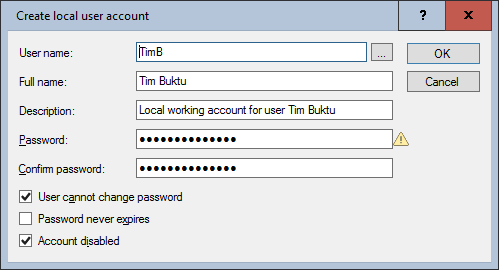
Corresponds to DSM eScript command:
- LocalUserCreate
See also: