Configuration Manager integration configuration
Configuration Manager integration configuration
If you want to publish packages from the Packaging PowerBench interface in your Configuration Manager environment or import Configuration Manager applications and convert them into PPB packages, you must activate the corresponding integration.
Switch to the backstage view via the "File" tab and open the configuration settings via the "Options" menu item.
Open the "Integration" section and add an "Microsoft Configuration Manager integration" using the "Add" button:
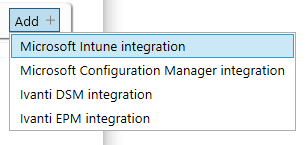
Then enter the information for your Configuration Manager environment to be integrated in the configuration section:
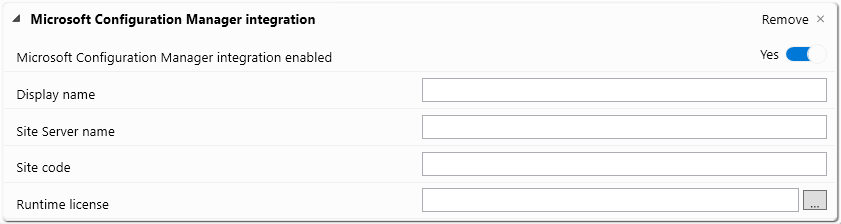
Enter the following values:
- Microsoft Configuration Manager integration enabled
New integrations are enabled by default. However, you can temporarily disabled individual integrations later if you do not need them temporarily and do not need to delete them. Disabled integrations are not displayed during package import and package publishing. - Display name
The displayed name that you want to use for this integration. If several Microsoft Configuration Manager integrations are configured, a list of available integrations is displayed when publishing a package in Configuration Manager, from which you must select which one is to be used. If you leave this setting blank, the name of the Site Server will be used as the display name. - Site Server name
Name or IP address of the / a Configuration Manager Site Server of the environment to be integrated. - Site code
The three-character site code of the environment to be integrated. - Runtime license
If you leave this setting empty, the runtime license from the "Common Runtime Files" directory is integrated into the Configuration Manager applications. This is the default case if you only use one Microsoft Configuration Manager integration. However, if you want to manage multiple Configuration Manager environments with individual runtime licenses, enter the runtime license for this integration here. If several runtime licenses are used for different environments, it is recommended to provide the runtime licenses on a central share and to refer to them here. If you use the "..." button, the content is imported into your individual PPB configuration and is also available without access to the actual license file.