Write-RegistryMultiString
Write-RegistryMultiString
Changes or adds a value of type Multi_SZ in the registry. This command can be used to create, delete, and modify multi_SZ strings.
Use this command with extreme caution. Incorrect information can easily cause irreparable damage to the operating system.
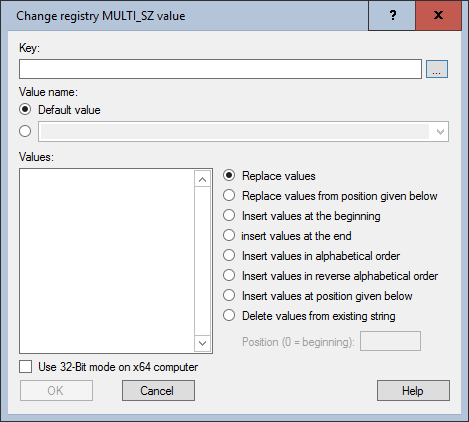
Settings:
- Key
Select the key in which a value is to be set. Variables are allowed. Use the "..." button to select an existing key (on the packaging system) or enter the key manually. - Value name
Optionally the default value of the key or the name of another value. - Default value
The content of the default value of the key is written. - Radio button
Select an existing value (on the packaging system) from the drop-down list or enter the value name manually. - Values
The value or values to be entered in the MULTI_SZ value. The action is used to specify how the value is to be set. - Replace values
The content is set to the specified value or values and any existing content is overwritten. - Replace values from position given below
Leave existing content up to the specified position, but replace content from the position with the specified value(s). - Insert values at the beginning
Inserts the specified value or values at the beginning without overwriting existing content. - Insert values at the end
Appends the specified value or values at the end without overwriting existing content. - Insert values in alphabetical order
Inserts the specified value or values in alphabetical order without overwriting existing content. - Insert values in reverse alphabetical order
Inserts the specified value(s) in alphabetically reversed order without overwriting existing content. - Insert values at the position given below
Inserts the specified value or values at the specified position without overwriting existing content. - Delete value from existing string
Removes the specified value or values from the existing content. - Position
Position specification for the options "Replace values from position given below" and "Insert values at position given below" - Use 32-Bit mode on x64 computer
If the script runs on a 64-bit operating system, referencing the HKEY_LOCAL_MACHINE\SOFTWARE key allows the 32-bit application counterpart HKEY_LOCAL_MACHINE\SOFTWARE\WOW6432Node to be used automatically.
Example:
The following example changes the dependent services for the Network Location Awareness (NLA) service on a domain controller so that it does not start until the Active Directory domain services and the DNS service have started.
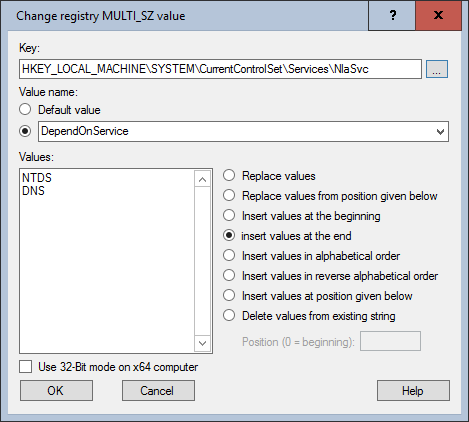
Corresponds to DSM eScript command:
- RegModifyMultiSZ
See also: