Write-RegistryKey
Write-RegistryKey
Modifies or adds a key in the registry, existing entries in the registry are updated.
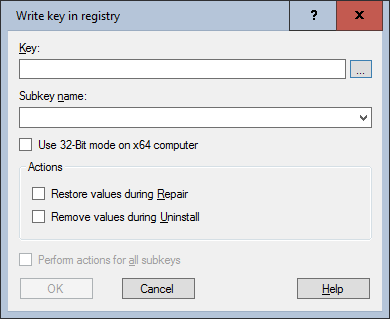
Settings:
- Key
Select the key under which a key is to be set or changed. Variables are allowed. Use the "..." button to select an existing key (on the packaging system) or enter the key manually. - Subkey name
Name of the subkey to be set. - Use 32-Bit mode on x64 computer
If the script runs on a 64-bit operating system, referencing the HKEY_LOCAL_MACHINE\SOFTWARE key allows the 32-bit application counterpart HKEY_LOCAL_MACHINE\SOFTWARE\WOW6432Node to be used automatically. - Actions
Defines how the subkey is handled during repair or uninstallation: - Restore values during Repair
Select this checkbox to ensure that the specified subkey is recreated as needed during a repair installation. - Remove values during Uninstall
Select this checkbox to ensure that the specified subkey is deleted during uninstallation. - Perform actions for all subkeys
The options enabled under Actions are also applied to the values of any existing subkeys.
Example:
The following example creates a subkey with a package ID under the specified key HKEY_LOCAL_MACHINE\SOFTWARE\NWC Services GmbH\Package Deployment\Installed Apps.
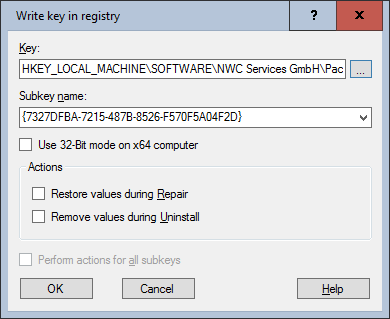
Corresponds to DSM eScript command:
- ---
See also: