Uninstall-TTF
Uninstall-TTF
Uninstalls already installed fonts by deregistering the font and deleting the associated font file.
If this command is not classified or is classified machine-related, the font files to be deleted are searched for in the %WINDIR%\Fonts folder. If, on the other hand, the command is classified user-related, the fonts are uninstalled only for the current user and are deleted from the %LOCALAPPDATA%\Microsoft\Windows\Fonts folder for this purpose.
This command is the reverse of the Install-TTF command.
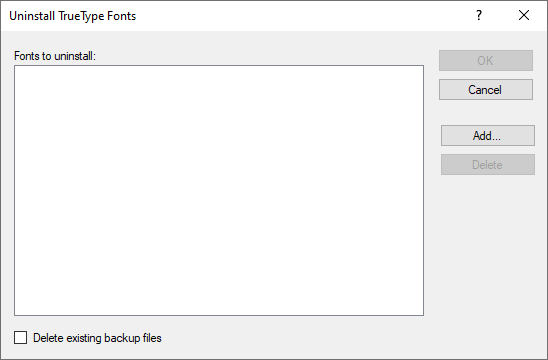
To uninstall a font, use the "Add..." button to select the respective font in the following dialog box and confirm your selection with OK:
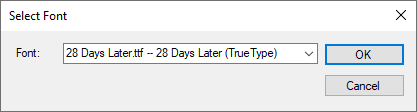
Settings:
- Fonts to remove
List of fonts to uninstall. - Delete existing backup files
If this option is checked, the command will delete any backup files created by the Install-TTF command (only relevant if run as a reverse of the Install-TTF command).
Example:
The following example uninstalls both fonts 28 Days Later and Bahnschrift by deleting the associated TTF files.
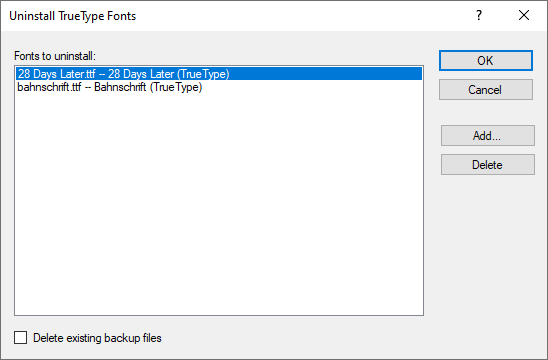
Corresponds to DSM eScript command:
- ---
See also: