Set-FileReplaceText
Set-FileReplaceText
Replaces strings in arbitrary files. The command does not work line-oriented like the Edit-OemLine command, but replaces each string to be searched by the changed string. Therefore, no wildcards are allowed in the Find and Replace with text fields.
|
Note: This command should only be used with caution with binary files. Often binary files have internal checksums that will be corrupted by such a change. |
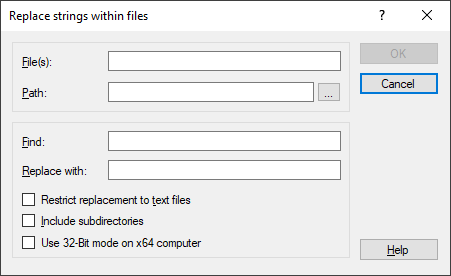
Settings:
- File(s)
File(s) to be changed. The use of variables and placeholders is possible. Separate multiple entries with spaces. - Path
Path to the file(s) to be changed. The specification can be made with or without a final "\". - Find
The actual string to be replaced must be specified, wildcards are not allowed. - Replace with
The string that replaces the string to be searched for. Again, no wildcards are allowed. - Restrict replacement to text files
Allows to restrict the application to text files. The mime type is used as a recognition feature. It is recommended to use this option. - Include subdirectories
Applies the command to all subdirectories of the directory specified in path. - Use 32-Bit mode on x64 computer
If the script is executed on a 64-bit operating system, the counterpart for 32-bit applications SysWOW64 can be used automatically when referring to the SYSTEM32 directory.
Example:
The following example replaces the string c:\temp with d:\temp in all text files with the extension .config in the specified directory and all subdirectories.
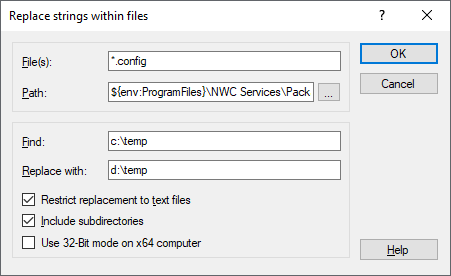
Corresponds to DSM eScript command:
- Replace
See also: