Remove-PrinterConnection
Remove-PrinterConnection
Use this command to delete a connected network printer. Please note that the printer needs to be installed on the workstation where you create the installation package.
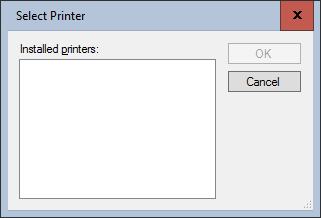
Settings:
- Name of the printer share
Share name of the connected network printer to be deleted.
Example:
- Install the desired network printer with the mechanisms available in Windows using an administrator account.
- Select the command Remove-PrinterConnection.
- Select the desired printer from the list and click OK.
- The text field of the Remove-PrinterConnection command is now filled with the corresponding value. You can display the selection list again by clicking the "..." button.
- Confirm your selection with OK.
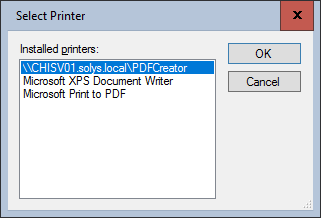
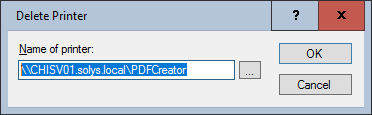
Corresponds to DSM eScript command:
- DeletePrinter
See also: