Creating a new package revision
Creating a new package revision
Since version 2.0 of the Packaging PowerBench, the revisioning of packages is supported. The structure is based on the concept of revision subdirectories below a package directory known from Ivanti DSM. Please see Preparing packages for distribution for details.
First of all, it is important to note that the root directory of a package is always the working directory of the graphical user interface of the PPB. So all changes you make to a package via the PPB-GUI are made in the script file Script.ps1 directly in the root directory, the automatic reference ".\" which you can use for relative paths in the commands is relative to the working directory.
When you create a new package, it will initially have the revision number 1. The revision number is stored in the package properties file "Package.xml" and is read-only in the properties of a package user interface and therefore cannot be edited directly. To create a new revision of a package, you have to use the button "Create new revision" in the ribbon tab "Management" in the section "Package".
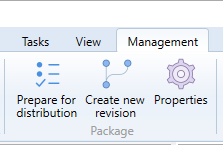
However, this button is enabled only if you have prepared the current revision for distribution at least once and thus the status of the previous revision is "saved".
When you press the "Create new revision" button, the revision number of the package is incremented by 1 and the package is then saved directly. Any changes you make to the package from now on - for example, changing the script or replacing source files - will only affect this new revision. The previous revision(s) remain unchanged in the Rev\<revision number> subdirectory of the package, which were created when the package was prepared for distribution.
Once a new revision is created, the PPB-UI informs you of the new revision number.
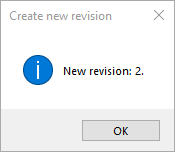
Each Rev\<revision number> subdirectory contains all the files necessary to run the particular package revision. In principle, it corresponds to the package directory of a package created with version 1.0 of the NWC Packaging PowerBench.