Connect-SmbShare
Connect-SmbShare
Creates a mapped network drive connection to a file share with the specified drive letter. If necessary, you can specify a user name and its password that will be used to establish the connection.
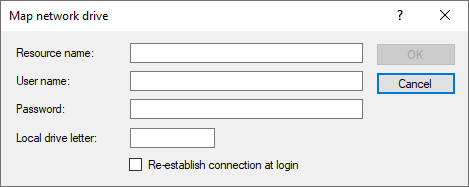
Settings:
- Resource name
Name of the SMB share in UNC format to which the drive should be mounted. - User name
The user account that should be used for the connection. It is entered as USERNAME for local accounts or DOMAIN\USERNAME for domain accounts. - Password
The password of the specified account.
|
Note: Please note that the password for the user is only stored obfuscated in the script and can therefore possibly be determined by experienced users. Therefore, it is recommended to avoid using username and password if possible and connect with the current user. |
- Local drive letter
Drive letter of the drive to be connected. - Re-establish connection at login
Activate this checkbox if the connection is created persistently, i.e. the drive should be reconnected automatically after a reboot..
Example:
In the following example, the sources share on the server chisv01.solys.local is mapped to the Z: drive letter.
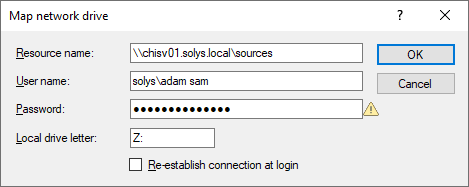
Corresponds to DSM eScript commands:
- NetUse
- NetUseEx
See also: