Background information on command classification
Background information on command classification
As known from the DSM Packaging Workbench, you can classify commands. This means that you can specify whether a command belongs to the computer part, the user part, or to both parts of a package. Using the corresponding icons in the "Classification" section of the "Start" tab or the context menu of the command, you can specify per command how it should be classified.
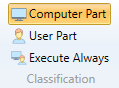
You will then also see the classification represented by an icon in front of the command. If no icon is drawn in, the classification is "always execute".

To revert the classification of a command, you can either click on the currently selected icon again or click on the "Execute Always" button, which deletes the existing classification.
|
Note: Starting with version 3.0 of the Packaging PowerBench, newly added commands are automatically classified. The stored set of rules decides how a command is classified based on the commands or the command arguments, such as paths and registry keys. If the automatic classification is not what you want, you can always classify a command manually. |
Please be aware that if you misclassify a command, this can cause the package to abort. For example, if you try to copy files in the user context to areas outside the profile directory or make changes in HKEY_LOCAL_MACHINE, this will usually result in an error because normal users do not have write permissions in these areas.
Some commands, such as Import-Registry, should not be classified, because they can contain both computer-specific and user-specific sections. These individual parts are therefore automatically executed by the runtime components in the correct context.