Stop-PdProcess
Stop-PdProcess
Terminates one or more processes. This command scrolls through the list of all running processes and ends the corresponding process(es) or application(s). Unsaved process data may be lost!
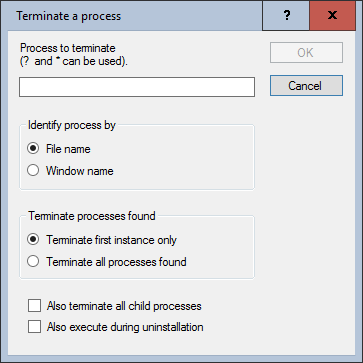
Settings:
- Process to terminate
Name of the process executable or the window title of the process(es) to be terminated. The wildcards * and ? and variables are allowed. - Identify process by
Criterion by which the process or processes to be terminated should be identified. - File name
The specified criterion is applied to the name of the process executable. - Window name
The specified criterion is applied to the window title of the process(es). - Terminate processes found
Defines which processes are to be terminated. - Terminate first instance only
Only the first process found according to the criteria is terminated. - Terminate all processes found
All processes found that match the criteria are terminated. - Also terminate all child processes
If this option is activated, subordinate processes (so-called child processes) are also terminated. - Also execute during uninstallation
If this option is enabled, the processes are also terminated when the package is uninstalled.
Example:
The following example ends all Notepad processes, both all running Notepad instances and also any running Notepad++ instance:
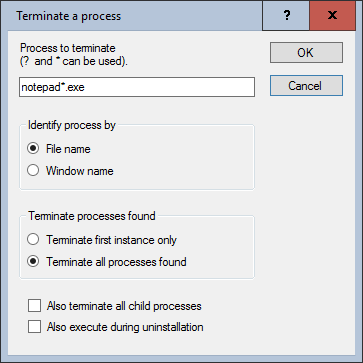
Corresponds to DSM eScript command:
- KillProcess
See also: