Editing package properties
Editing package properties
The properties of a package are contained in the package properties file "Package.xml", which is located in the package directory. If there is a requirement to adjust the value of one or more of these properties - for example, to change the package's display name or to specify that the package has a user part - these changes previously had to be made manually in the package properties file.
Beginning with version 2.0 of the Packaging PowerBench, a graphical user interface is available in which you can view and edit the settings or properties of a package. In the ribbon's "Management" tab, you can use the "Properties" button in the "Package" section to open a new "Properties (<package name>)" tab in the script area, where you can access the properties. Most of the properties can be changed, by default only the "Package ID" properties in the "Base" section and "Package revision" in the "Package authoring" section are read-only and therefore cannot be changed.
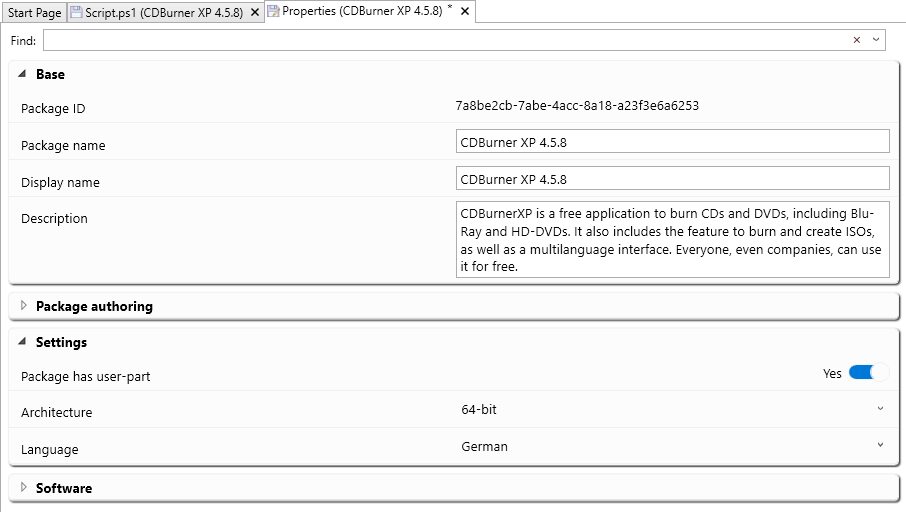
As soon as you have changed at least one property, a * next to the tab label indicates that you have made changes. If you close the tab, you will be asked if you want to save the changes.You can also save the properties at any time without having to close the window via the "Save File" context menu item of the tab.